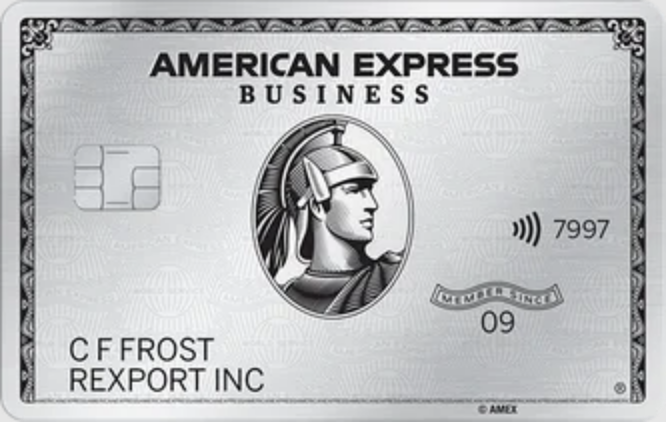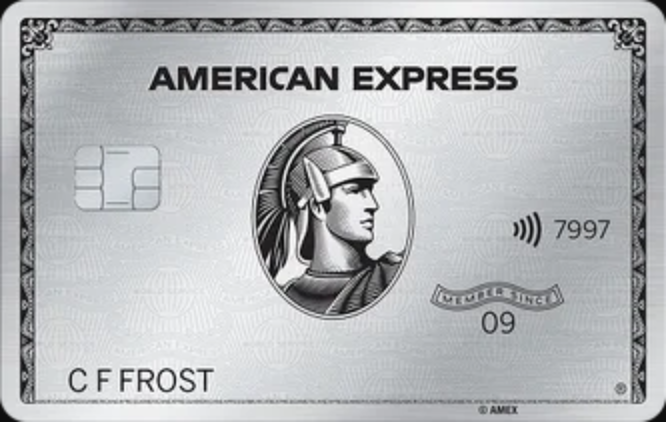Rakuten Rewards Review: How To Use, Payouts, & Breakdown

Quick Overview
- Rakuten Rewards, formerly Ebates, is a cash back portal offering rewards at over 3,500 stores.
- Earn a percentage of Rakuten's affiliate commission when you shop through their links.
- Payout options include checks, gift cards, and PayPal.
- Opt to earn American Express Membership Rewards points instead of cash back at a rate of 1% back for 1X points, maximizing the portal's value for travel enthusiasts. (Learn More)
- Completely free to join and use, Rakuten Rewards is a simple way to earn on everyday online purchases.
Signup for Rakuten Rewards through The Point Calculator and start with a bonus $30 after you make your first purchase!
How to sign up for Rakuten Rewards
To start earning cash back or rewards points with Rakuten, you'll need to create an account. It's free, quick, and doesn't require any credit or debit card information.
All you need is your name and email address. You can also sign up using your Google or Facebook account.
Here's how to sign up:
- Visit Rakuten.com.
- Click Join Now.
- Enter your email and create a password, or sign up using Google or Facebook.
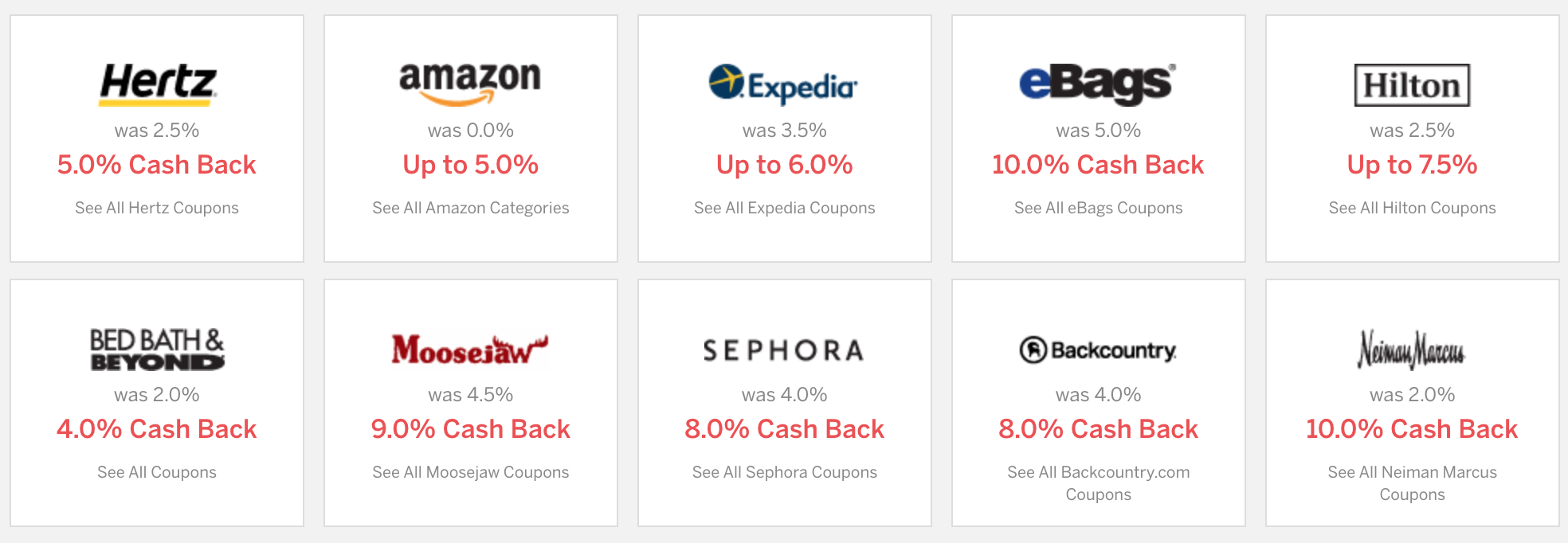
That's it! Once signed up, make sure you're logged into Rakuten whenever you shop online to ensure your cash back is tracked and credited to your account.
Earning cash back with Rakuten Rewards
Once you've created your Rakuten account, you're ready to start earning cash back. Begin by visiting Rakuten.com to start your shopping session.
At the top of the homepage, you'll find a search bar where you can browse thousands of stores. If you have a specific retailer in mind, type its name to check if it's eligible for cash back.
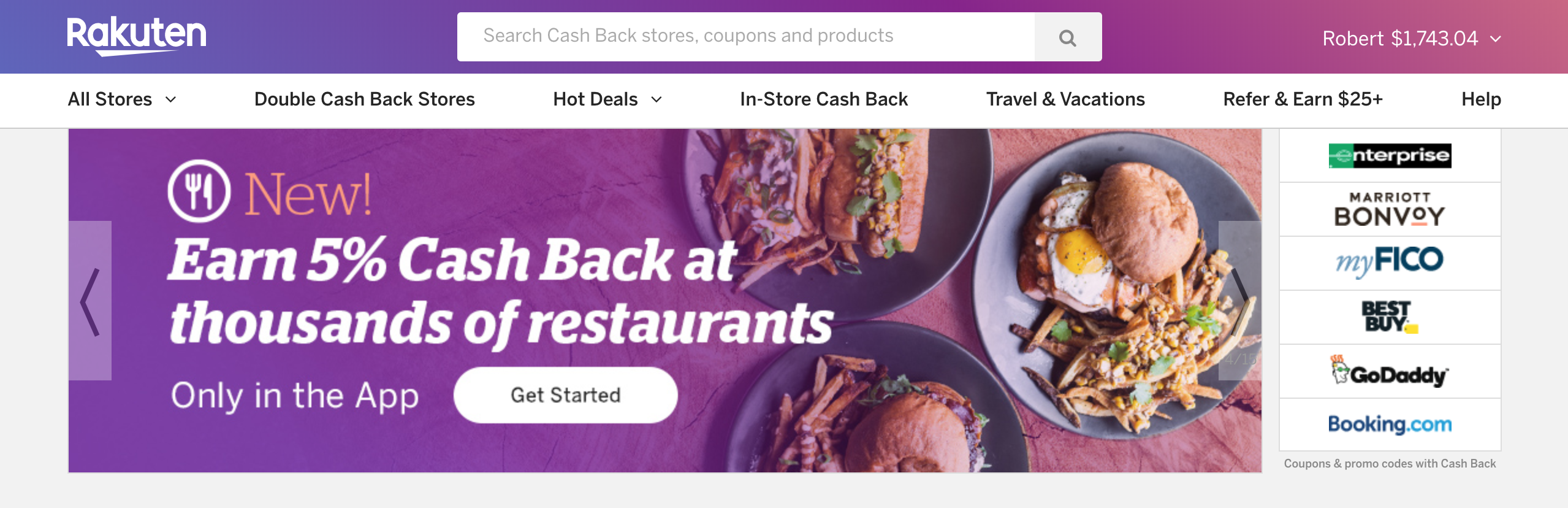
When you select a store, you'll see important details, including:
- Cash back rates for that retailer.
- Specific cash back terms.
- Current sales and promotions.
- Store details and average cash back earned by other users.
To start earning cash back, click the Shop Now button at the top of the page or near any listed coupons or promo codes. This will open a new tab or window, and Rakuten will confirm your shopping session is active.
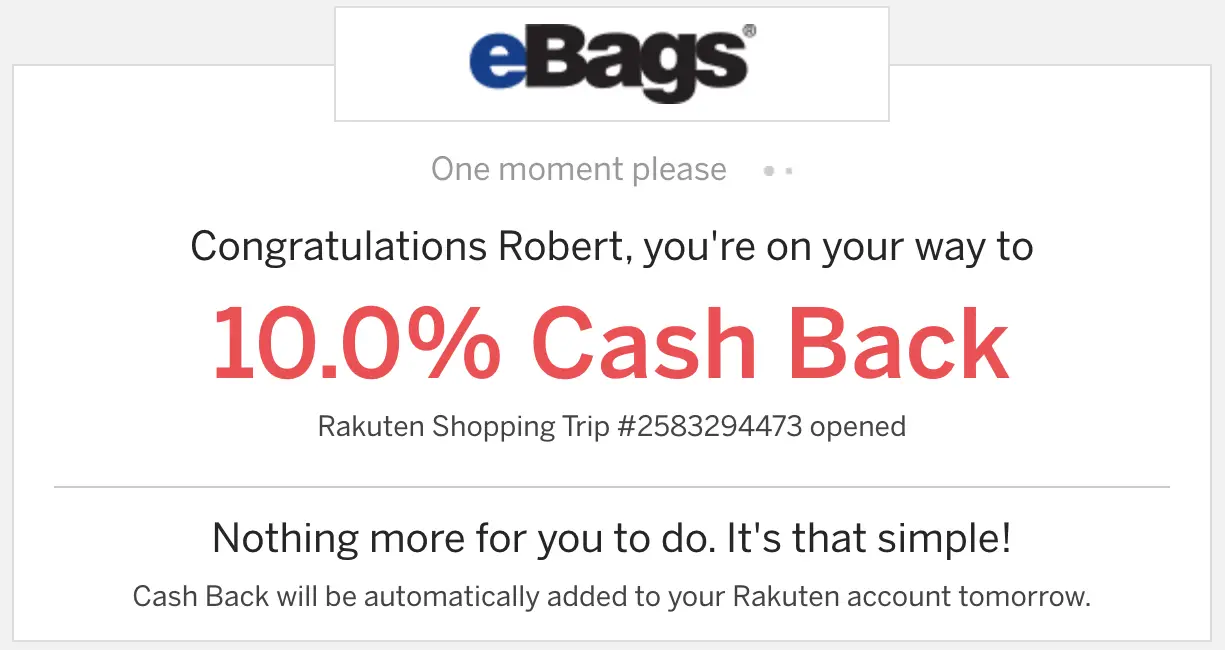
Once the session loads, you'll land on the retailer's website, where you can shop as usual. Sign in to your store account, browse, and complete your purchase.
Important: Keep the session window open to ensure your cash back is tracked. You can open new tabs within the same window, but closing the entire browser will end the session. If this happens, simply return to Rakuten to start a new session.
Using the Rakuten Toolbar can help, as it alerts you when your session is active, ensuring you never miss out on rewards.
Rakuten Toolbar
While I'm usually not a fan of browser toolbars, the Rakuten Toolbar for Google Chrome has been a game-changer for earning cash back. This handy tool automatically alerts you when you visit a site that offers cash back through Rakuten.
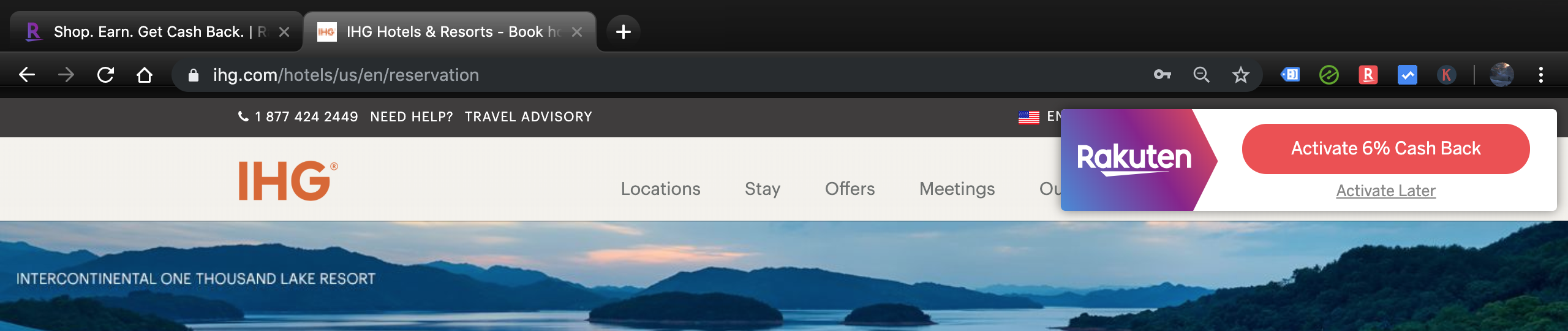
A pop-up will notify you of the available cash back rate, and with a simple click on ‘Activate Cash Back', your session begins right in the same window or tab.
From there, you can shop as usual, ensuring your purchases are tracked for cash back. If you're a Rakuten user, I highly recommend the toolbar—it's a great way to maximize your earnings by reminding you to activate cash back whenever it's available.
Rakuten In-Store Cash Back
Rakuten allows you to earn cash back when shopping in-store by linking a credit or debit card to your Rakuten account. This works similarly to dining rewards programs that offer bonus points or miles for restaurant purchases. Here's how it works:
- Link your credit/debit cards to your Rakuten account.
- Activate a store cash back offer by linking it to one of your cards.
- Shop in-store using the linked card at the participating retailer.
- Earn cash back automatically on your purchase.
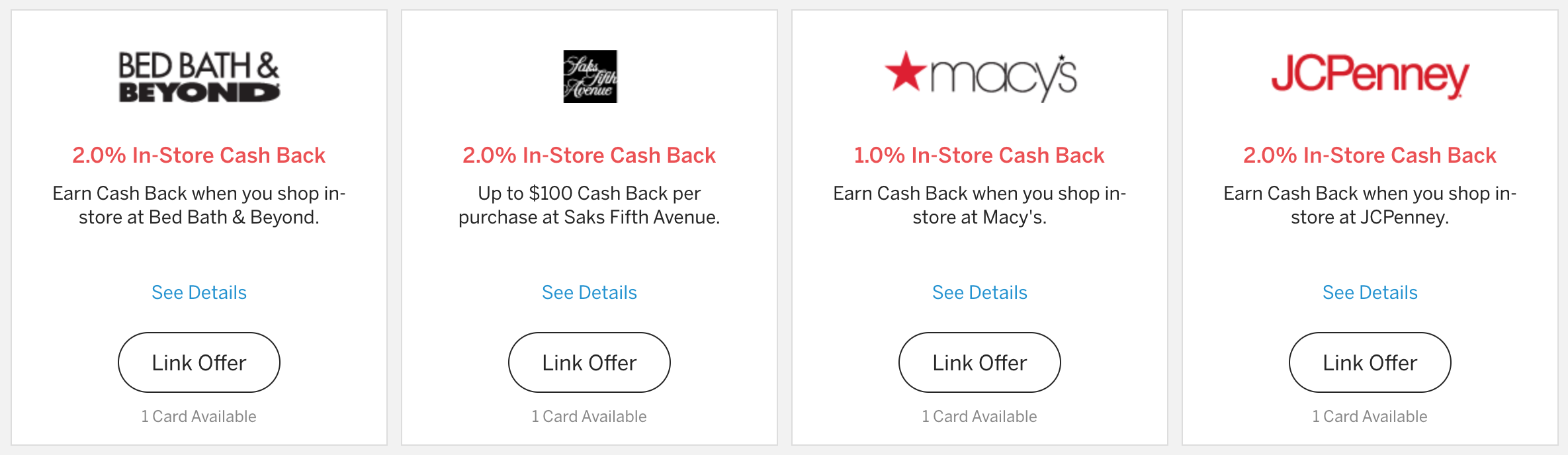
You can link offers through the Rakuten website or mobile app. With location services enabled, you'll receive notifications when you're near a store or restaurant offering in-store cash back.
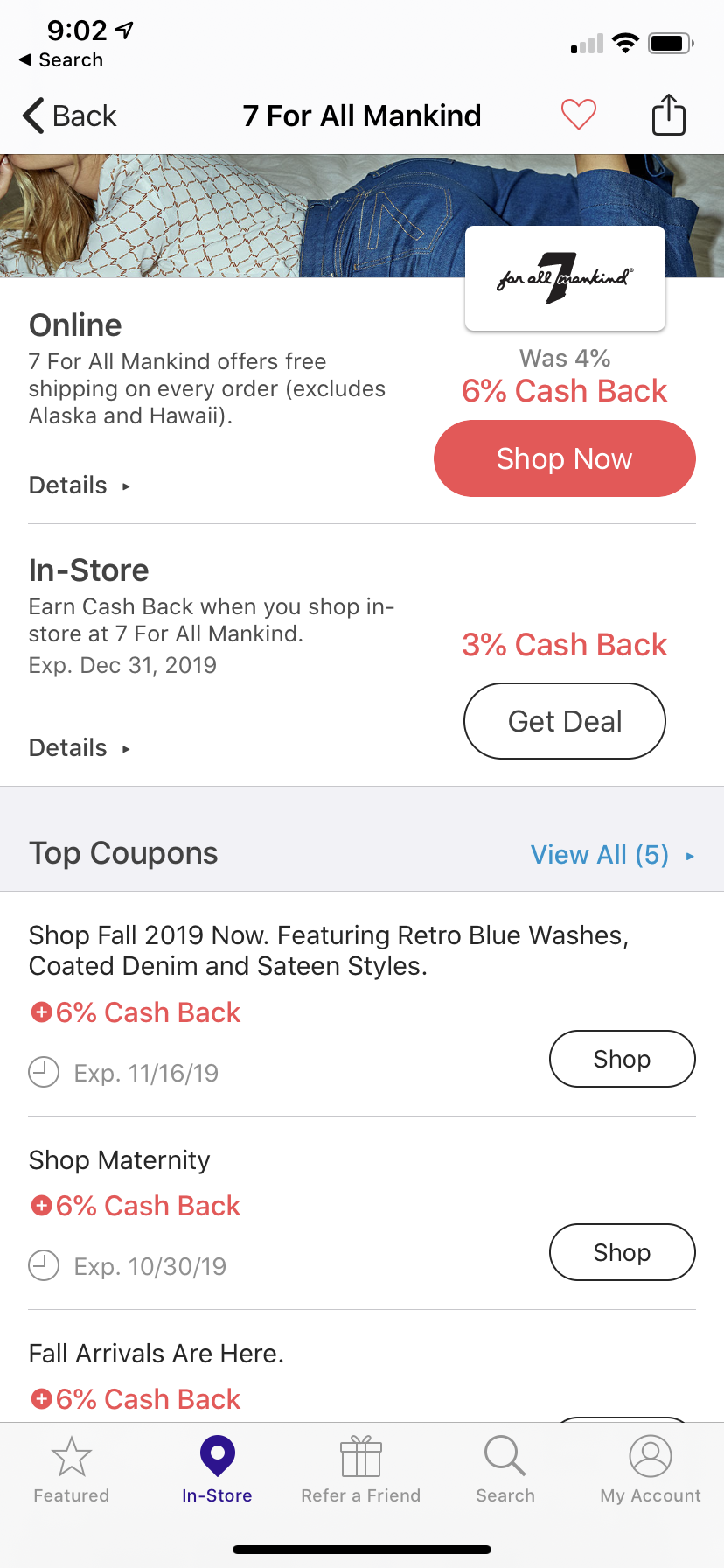
To maximize your rewards, use a linked rewards credit card that offers great returns, such as a card that earns bonus on online retail purchases such as the Blue Cash Everyday® Card from American Express or a card that earns valuable travel rewards like the Capital One Venture Rewards Credit Card.
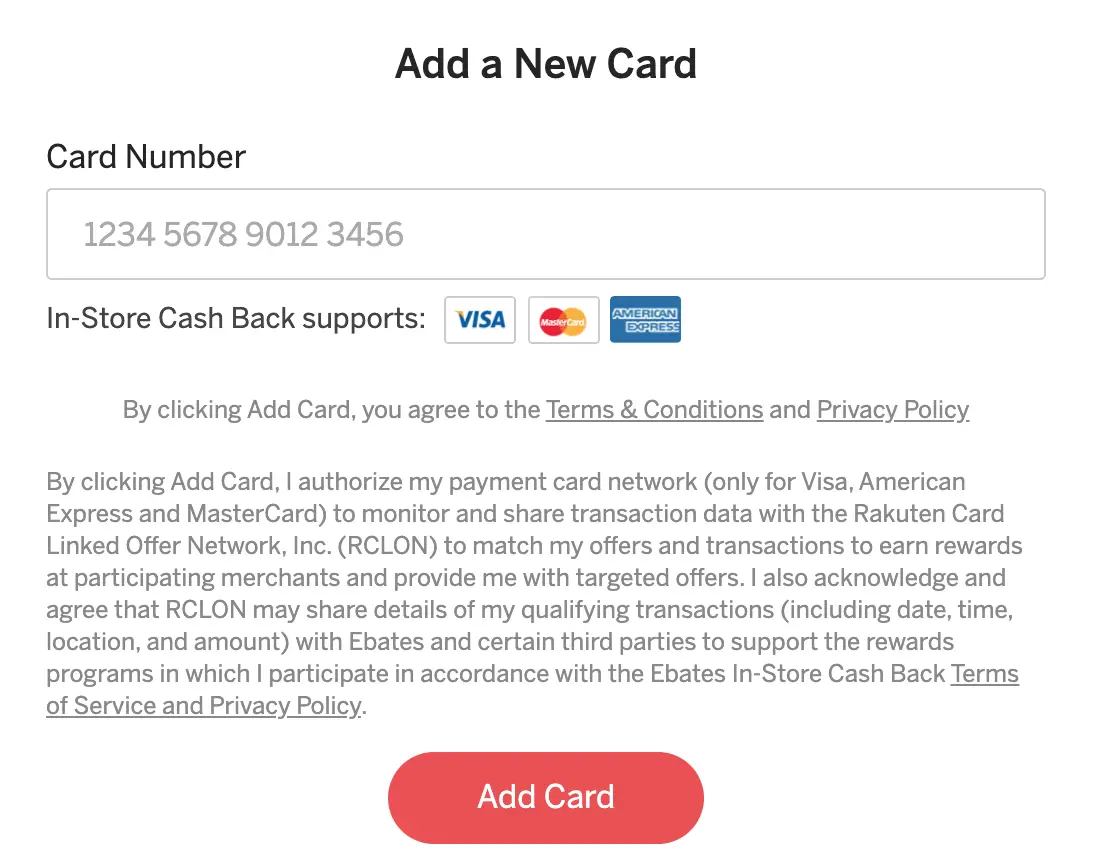
Important Notes:
- Rakuten only supports Visa, Mastercard, and American Express for in-store offers.
- Offers must be re-linked after use. Before shopping, check your account to ensure all relevant offers are active.
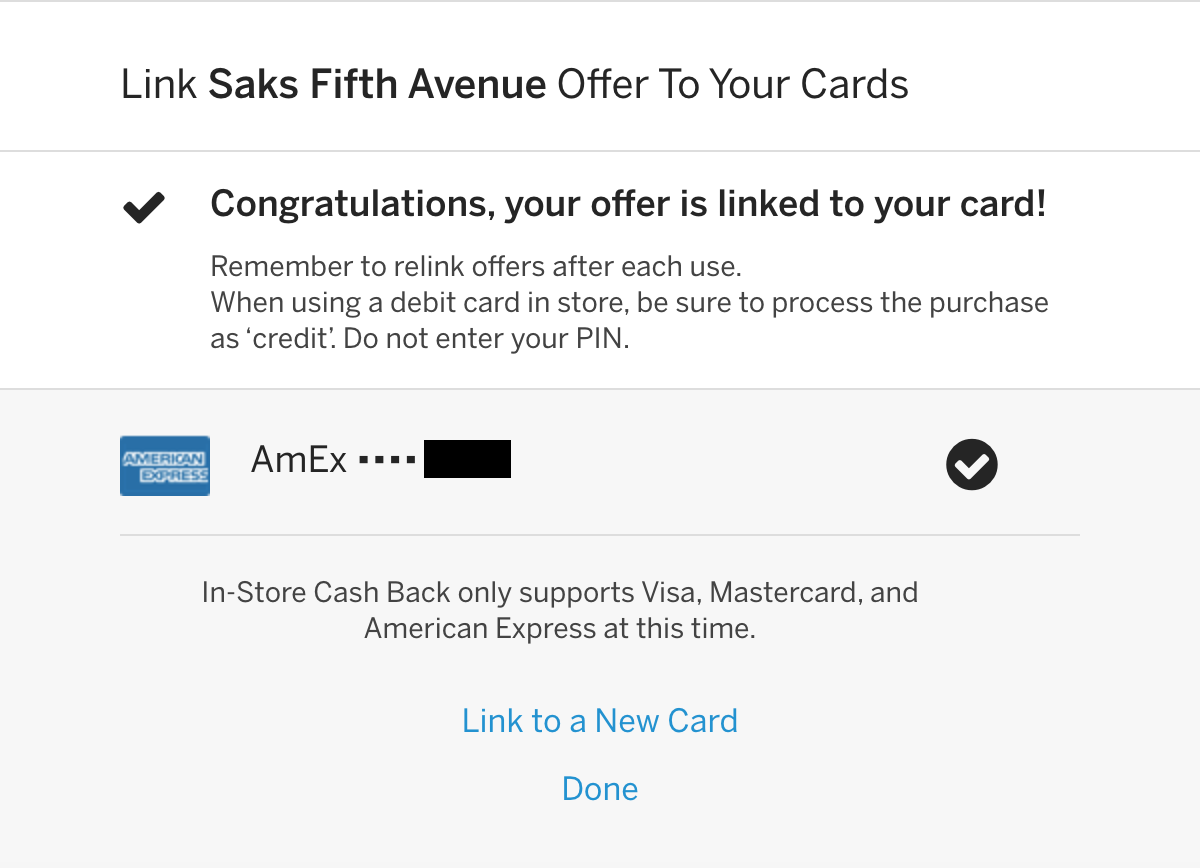
Rakuten Rewards payout options
You have four payout options to choose from which with Rakuten. Those options are:
Rakuten automatically pays out rewards every three months. You must have earned at least $5 or 500 Membership Rewards Points in order to receive your payout, otherwise your rewards will rollover into the next 3-month period.
| Earning Period | Estimate Date Paid Out |
|---|---|
| January 1 - March 31 | May 15 |
| April 1 - June 30 | August 15 |
| July 1 - September 30 | November 15 |
| October 1 - December 31 | February 15 |
Big Fat Check
Choosing to receive Rakuten's Big Fat Check is pretty straightforward. Your earnings will be mailed out to you in the form of a check and you'll be able to cash the check like you would any normal check.
If you have a bank that offers mobile deposit, it's an easy route to take.
PayPal
When you select to receive your money through PayPal, your earnings will go directly to your PayPal account. There's no charge for this and it's pretty seamless.
Once the paycheck hits your PayPal account, you'll be able to use your PayPal account to make purchases or you can transfer the funds to your bank account.
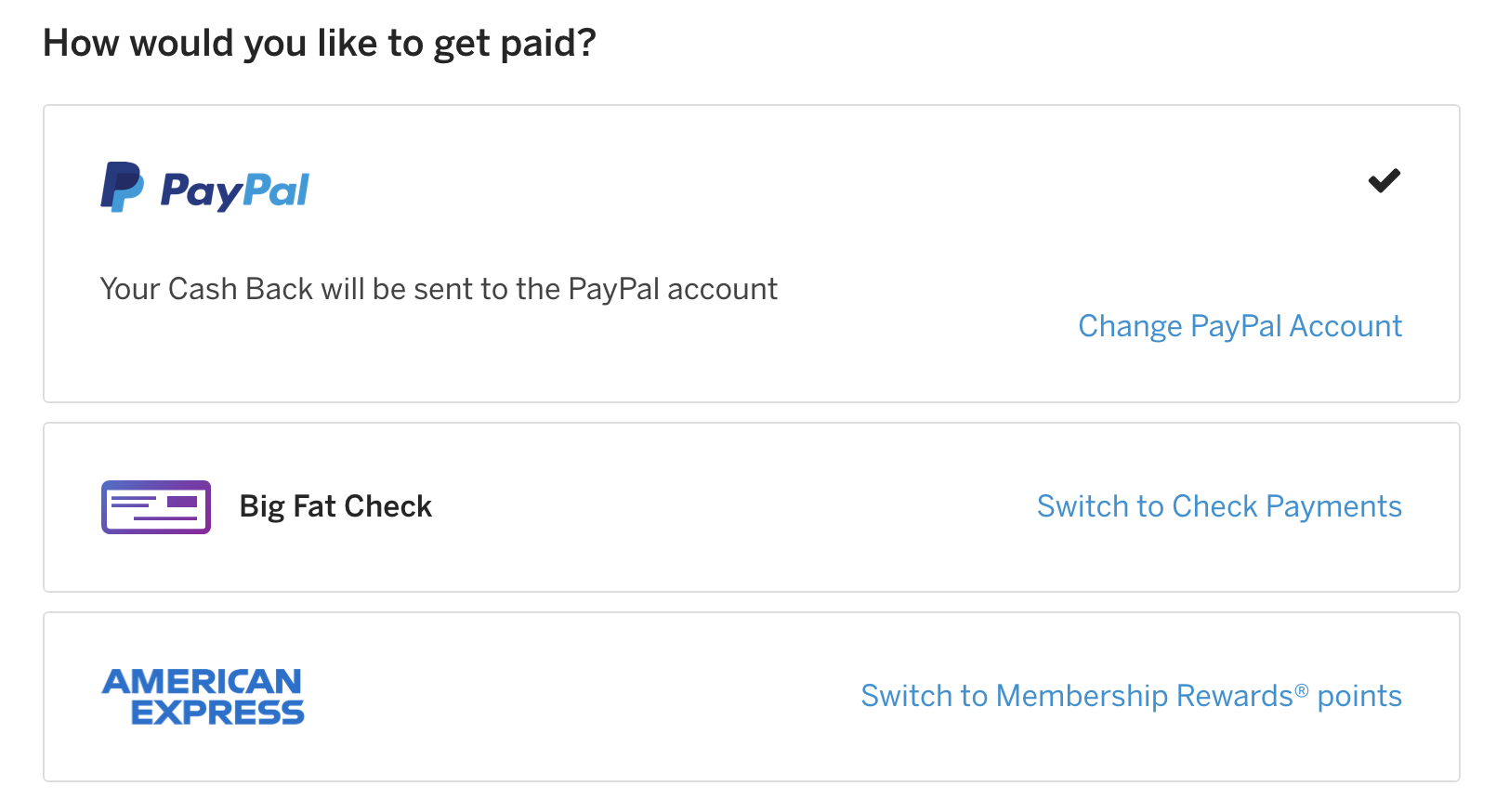
Gift Card
The option to redeem your earned cash back for a gift card is presented to you a few weeks before Rakuten prepares to send you your rewards. The plus to grabbing up gift cards is that Rakuten will offer you bonus cash back if you choose this route.
For example, if you've earned $25 in cash back you could opt in to receive a $30 gift card to Chipotle or the Nike Store. The amount of bonus cash back will vary depending on the retailer.
It's a solid option for anyone that shops with a particular retailer and would like to earn a little more for the cash back they've earned.
You are not presented with this option if you opt to receive Membership Rewards Points.
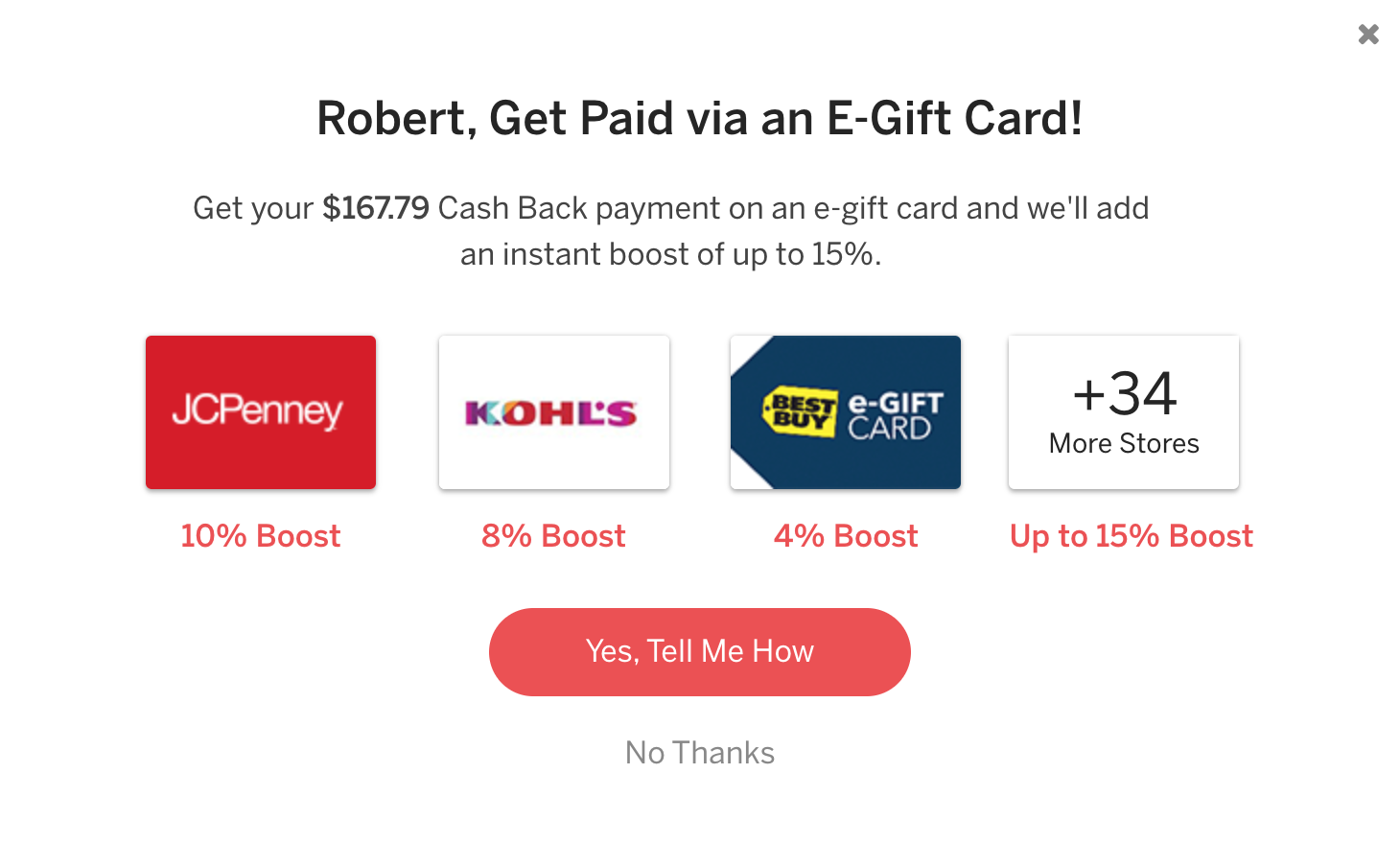
Membership Rewards Points
Rakuten members enrolled in the American Express Membership Rewards program can choose to earn Membership Rewards points instead of cash back on their purchases.
For every 1% cash back offered, you'll earn 1 Membership Rewards point. For example, if Rakuten offers 5% cash back at a store, you would earn 5X Membership Rewards points if you've opted for points instead of cash.
Important: Rakuten will still display your earnings as cash back, even if you've chosen to receive Membership Rewards points. Rest assured, these points will be credited to your Membership Rewards account according to the Rakuten Pay Schedule. Points accrued during a three-month period will be transferred to your Membership Rewards account the following month.
Ensure your American Express account remains in good standing, as any issues could result in forfeiture of your rewards.
What are Membership Rewards points worth?
Membership Rewards points are worth 1 cent each when redeemed for airfare through AMEX Travel, but they can be worth as much as 2 cents or more when transferred to AMEX's airline and hotel partners.
If you're big on travel and know how to maximize rewards by transferring them to partners, you can easily earn double the value over opting for Membership Rewards points over standard cash back with Rakuten.
If you're not familiar with the Membership Rewards points, you can read up on them by visiting our hub page for the program: American Express Membership Rewards Points Calculators.
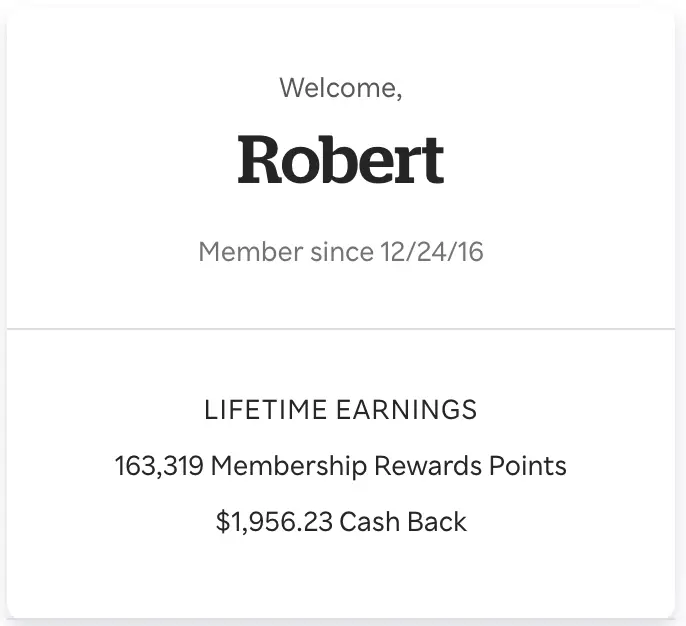
Summary
That's a quick rundown of how Rakuten Rewards works. It's my favorite cash back portal, having earned me over $1,900 in cash back and 160,000+ Membership Rewards points since joining in 2016.
I use Rakuten for everything—travel, everyday shopping, business purchases, and more. Plus, their referral program is one of the best, consistently offering $30 to $40 per referral.
Once you sign up, share it with friends and family. Not only will you earn easy referral bonuses, but they'll also start racking up cash back or Membership Rewards points on their purchases! It's a win-win for everyone.
We've run the calculations and checked them twice — here are the credit cards that consistently provide outstanding value to our users:
- Best flexible travel card: Capital One Venture Rewards Credit Card
- Best for high cash back: Blue Cash Preferred® Card from American Express
- Best for foodies: American Express® Gold Card
- Best for business travel rewards: Ink Business Preferred® Credit Card
- Best for heavy business spenders: Capital One Spark Cash Plus
Cash Back & Shopping Portals
-

Online Shopping Portals: How They Work, Payouts, & Reviews
Get the scoop on how shopping portals work including payouts and reviews. -
Rakuten Rewards Review
View our review on the Rakuten Rewards cash back portal. -
BeFrugal Review
View our review on the BeFrugal cash back portal. -
Mr. Rebates Review
View our review on the Mr. Rebates cash back portal. -
TopCashback Review
View our review on the TopCashback cash back portal. -
RebatesMe Review
View our review on the RebatesMe cash back portal.