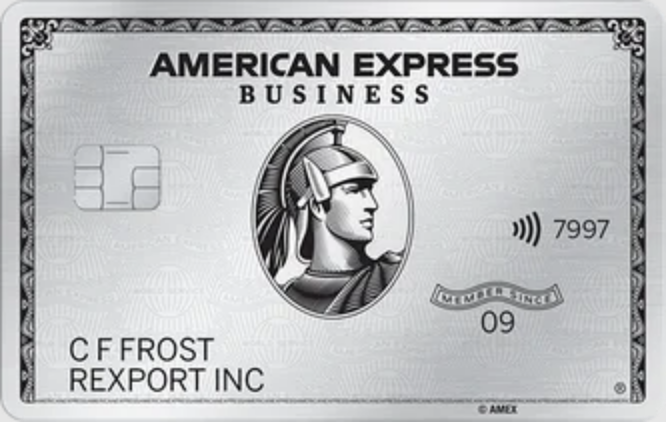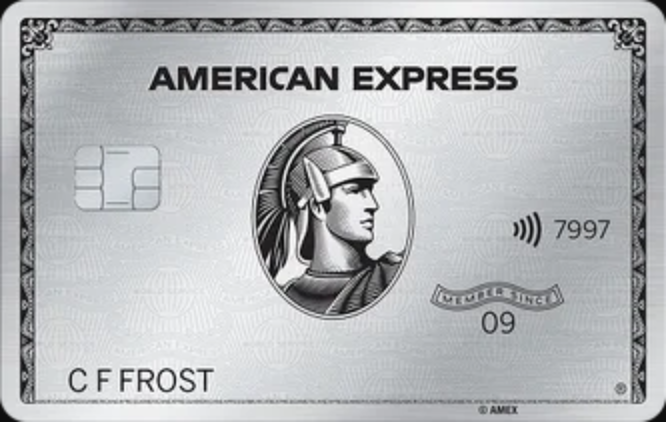Capital One Savor Rewards Credit Card Calculator: Cash Back Estimator & Rewards Breakdown
Fees
Earning Rates
- Earn unlimited 5% cash back on hotels and rental cars booked through Capital One Travel.
- Earn unlimited 3% cash back on dining, entertainment, popular streaming services and at grocery stores (excluding superstores like Walmart® and Target®).
- Earn 1% cash back on all other purchases.
Main Benefits
- No foreign transaction fee
Our Take

Savor Card Cash Back Calculator
Use this calculator to estimate how much you’ll earn with the Capital One Savor Card. Ideal for foodies and social spenders, it offers generous returns on dining, entertainment, and supermarkets, plus a solid welcome bonus.
Card Details All links open in new tab (so you will not lose your calculations).

Edit Card Details
Edit Card Name
Set the name of the card to something of your choosing. Leave it blank to default back to normal card name.
Quick Assign
Use quick assign to quickly toggle this card on for Spend Categories in the calculator. If the card is already assigned, toggling off will set the category to No Selection.
Currency Codes
Any currencies you add to the tool will be selectable when entering spend into the Spend Categories section of the calculator.
Do note that any foreign currencies selected will automatically be converted to the card's default currency when calculating rewards.
Currency Name
Add Status / Loyalty
You can add elite status to one or more columns. This allows you to calculate the extra points you would receive from having status with that program.
If the status is already added, you can update the currency the status is based on by specifying a different currency than what the one in the calculator already has.
NOTE: Elite status is automatically added to the calculator for most credit cards that grant it.
Clear / Remove...
If you're looking to quickly assign cards to multiple categories, click on the card itself under the Credit Cards section.
Card Select
Select the card you will use for this category.
Do note that the order of the categories in the Category Spending section makes a difference. Spend is calculate by month in order of categories listed.

Credit Cards
Capital One Savor Cash Rewards Credit Card Details
- The original Capital One Savor Cash Rewards Credit Card was closed to new applicants July 16, 2024 and is now referred to as "legacy".
- On October 22, 2024, the no-annual-fee Capital One SavorOne Cash Rewards Credit Card was renamed the Capital One Savor Cash Rewards Credit Card, replacing the original, but keeping the same earning rates and $0 annual fee as the SavorOne.
- Those with the (legacy) Capital One Savor Cash Rewards Credit Card still earn at the increased 4% cash back rates and still pay whatever fee they originally had (either $95 or the grandfathered $0).
Earning Rates
The Capital One Savor Card earns cash back at the following rates:
- 5% cash back on hotels and rental cars booked through Capital One Travel.
- 3% cash back on dining.
- 3% cash back on entertainment.
- 3% cash back on popular streaming services.
- 3% cash back at grocery stores (excludes stores like Target and Walmart).
- 1% cash back on all other purchases.
Key Benefits
Here are the main benefits of the Capital One Savor Card:
- Travel & Purchase Coverage: Travel Accident Insurance and Extended Warranty.
Transfer Partners & Conversion Calculator
Cash back earned with the Savor Card can be converted into Capital One miles if you have an eligible Venture Rewards or Spark Rewards credit card. Every 1 cent in cash back from Savor equals 1 Venture mile or Spark mile.
Venture miles and Spark miles are typically worth 1 cent per mile when redeemed for travel purchases or bookings through Capital One Travel. In these cases, $1 in cash back is equivalent to 100 miles.
However, the real value comes when you convert Capital One miles to airline miles or hotel points through Capital One’s travel partners, where miles can be worth up to 2 cents each—doubling your cash back's value.
For travel enthusiasts, maximizing your Savor rewards by pairing it with a Venture Rewards or Spark Rewards card is highly recommended.
Fees
Annual Fee
The Capital One Savor Card has no annual fee which is fantastic since it earns unlimited cash back at un-capped earning rates.
Authorized User Fee
There's no fee to add authorized users to the Capital One Savor Card. Adding family and friends can help you earn cash back faster — especially since there's no cap on how much you can earn.
Foreign Transaction Fee
The Capital One Savor Card has a 0% foreign transaction fee. That means you can use the card to make purchases outside of the United States with no penalty.
Cash Back Calculators & Guides
-

Best Cash Back Credit Card Offers
View a list of the best cash back credit card offers from our partners and calculate which cards will earn you the most based on your spend. -
American Express Cash Back Credit Card Calculators
Use our calculators to calculate total AMEX cash back based on your spend. -
Chase Cash Back Credit Card Calculators
Use our calculators to calculate total Chase cash back based on your spend. -
Capital One Cash Back Credit Card Calculators
Use our calculators to calculate total Capital One cash back based on your spend. -
Citi Cash Back Credit Card Calculators
Use our calculators to calculate total Citi cash back based on your spend. -

View All Cash Back Credit Card Calculators
View the full list of cash back credit cards from all issuers.